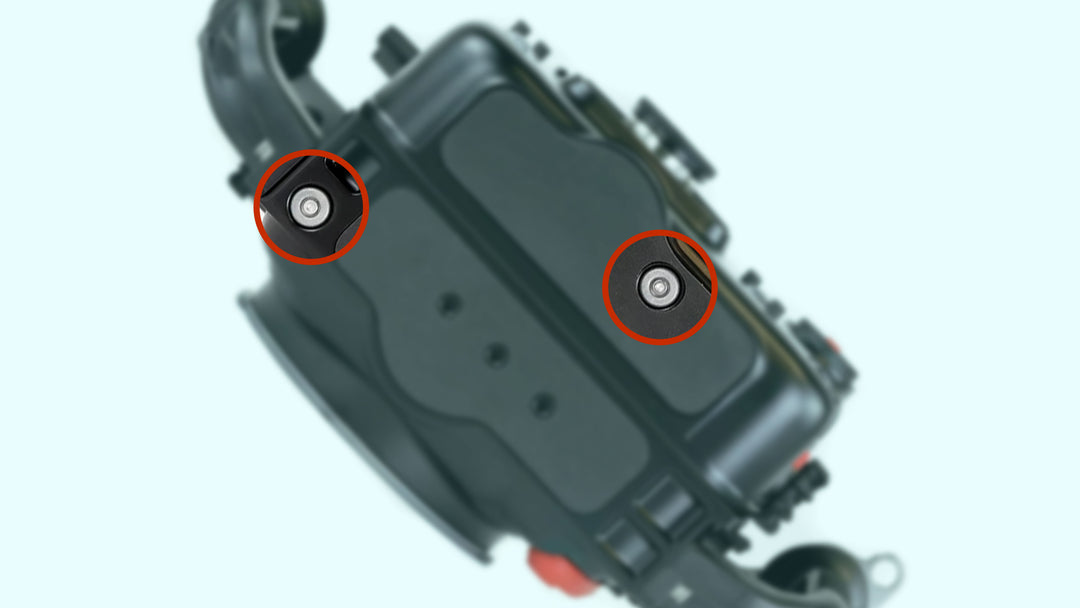The RED Digital Cinema V-RAPTOR 8K VV is RED's latest flagship camera that can record REDCODE RAW in 8K resolution up to 120fps. When paired with the Nauticam housing, it creates one of the smallest and easiest to use cinema systems on the market. Additionally, the Nauticam Raptor housing offers full control of the RED KOMODO through an optional tray.
Technical Specifications:
| Dimensions | 269mm x 175mm x 294mm (W x H x D) |
| Depth Rating | 80m |
| Weight in air | 4.9kg |
| Weight in water | negative 1kg (includes camera and bebob V200MICRO battery) |
| Port Opening | N120 |
Introducing Nauticam Raptor

The RED V-RAPTOR 8K VV
The V-RAPTOR 8K camera features a multi-format 8K VV sensor with the ability to record 8K Large Format or 6K Super 35. It has 17+ stops of dynamic range and can record R3D files (REDCODE RAW) directly to CFexpress cards, eliminating the need for expensive proprietary media. It also features Canon's new RF mount with full support of the Canon EF to EOS R lens adaptor allowing a wide variety of focal lengths to be used. V-RAPTOR 8K VV is RED's most powerful camera to-date while still remaining one of the smallest cinema cameras available. The feature set is clearly aimed at those requiring professional level specs in a travel-friendly package, which accurately describes the majority of underwater filmmakers.
Key Camera Specifications:
- 8K VV 35.4 Megapixel CMOS Sensor (8192 x 4320)
- R3D Files (REDCODE RAW)
- 17+ Stops Dynamic Range
- Records to CFexpress Cards
- Canon RF Lens Mount
- Integrated Micro V-Lock Battery Interface
- Dual 12G SDI Out
- Integrated 2.4" LCD Screen with Touch Camera Control
- Wireless Control From a Smart Phone
Recording Formats:
- REDCODE RAW
- 8K 8192 x 4320 at 120 fps
- 7K 7168 x 3780 at 140 fps
- 6K 6144 x 3240 at 160 fps
- 5K 5120 x 2700 at 192 fps
- 4K 4096 x 2160 at 240fps
- 3K 3072 x 1620 at 320 fps
- 2K 2048 x 1080 at 480 fps
- REDCODE HQ
- 8K 8192 x 4320p up to 60 fps
- 6K 6144 x 3240p up to 96 fps
- 4K 4096 x 2160p up to 240 fps
- 2K 2048 x 1080p up to 480 fps
- REDCODE MQ
- 8K 8192 x 4320p up to 60 fps
- 6K 6144 x 3240p up to 160 fps
- 4K 4096 x 2160p up to 240 fps
- 2K 2048 x 1080p up to 480 fps
- REDCODE LQ
- 8K 8192 x 4320p up to 120 fps
- 6K 6144 x 3240p up to 160 fps
- 4K 4096 x 2160p up to 240 fps
- 2K 2048 x 1080p up to 480 fps
The Nauticam Raptor Housing
The housing supports both the RED V-RAPTOR 8K VV and the RED KOMODO through an optional tray (16250). It is engineered in a similar fashion to previous DSMC2 LT and Komodo housings, providing the most compact and travel friendly system possible. Raptor offers seamless integration with DSLR lenses and the same N120 port system used in Nauticam DSLR and Cinema systems. Enjoy unmatched user friendly setup and intuitive operation including tool-less setup and tear down in minutes. Batteries can be swapped without ever removing the camera from the housing, and lens changes can be accomplished in seconds.
The Nauticam Raptor housing uses the N120 Cinema port system, shared with Nauticam's other N120 platform cameras which allows for easy transition to the Nauticam Raptor from other N120 Nauticam systems. The N120 system also provides access to Nauticam's line of professional premium optics such as the WACP-1/2 and SMC-1/2.
The housing also features adjustable handles with easy access to the cinema style zoom and focus knobs. On top of the housing is a 1/4"-20 cheese plate which allows for a wide variety of accessory mounting points.
In addition to Nauticam's traditional full mechanical control, the Raptor housing also integrates a series of electronic controls with backlighting. These controls can access Iris+/-, Shut+/-, ISO+/-, WB on the left side of the housing and Pre-Record, FPS+/-, Playback, Play/Pause, Magnify and Tools on the top of the housing.
The Nauticam Raptor is also backed by Nauticam's 2 year warranty.
Lens Support
The RED V-RAPTOR 8K features a Canon RF lens mount, but Canon EF lenses are also supported through the Canon EF to EOS R Adaptor. The Nauticam Raptor housing offers full support of Canon RF lenses along with the Canon EF to EOS R adaptor and the Canon EF to EOS R Adaptor with Variable ND Filter or Control Ring. The left side of the housing features an easily accessible command wheel for smooth ND changes. Regardless of EF or RF lens selection, changing lenses is quick, easy and doesn't require any tools. Note that when changing between RF and EF lenses, the camera must be removed from the housing to remove or install the RF to EF adapter. Nauticam is constantly testing new lenses to provide optimized port and extension combinations. Large cinema-styled control wheels on the housing, located within easy reach of the handles, provide precise manual focus and zoom control with supported lenses when used with the corresponding lens gear set.
Not being limited to using DSLR lenses is crucial for cinema systems and the Nauticam Raptor housing, when used with the 16410 N120 to N200 Port Adapter can support the use of select Cinema Lenses and the associated N200 Port System. Installation is quick, easy and requires no tools allowing seamless lens switching in the field - even when changing between DSLR and Cinema lenses.

Internal Monitor Support
In additional to the large window for viewing the Raptor's 2.4" LCD screen, Nauticam offers an optional rear housing back for the Portkeys BM5WR monitor (16610). This allows the monitor to be viewed by the camera operator from a natural filming position and provides an extremely streamlined system. The monitor back features control buttons to access the various tools offered by the BM5WR.
External Monitor Support
The SmallHD 503 Ultrabright or the Atomos Ninja V monitor can be mounted in the external Nauticam NA-503-S or Nauticam Atomos Ninja V-S housings and be connected via SDI bulkheads and cables allowing greater flexibility when positioning the monitor on the Nauticam Raptor housing.
SDI Output
Required accessories for SDI Cable System
Recommended monitor housing
-
17925S Nauticam NA-503-S Housing for Small HD 503 Ultrabright (SDI Cables and bulkhead are included)
- 17922S Nauticam Atomos Ninja V-S Housing (SDI Cables and Bulkhead are sold separately)
Battery Compatibility
The RED V-RAPTOR 8K VV has an integrated Micro V-Lock battery interface. Swapping batteries is as simple as opening the housing as the camera does not need to be removed to access the batteries. The following batteries are supported within the housing:
- REDVOLT Micro-V 98Wh
- Anton Bauer Titon Micro V-Mount 45Wh/98Wh/140Wh
- bebob V-MICRO 45Wh/98Wh/150Wh/200Wh
- Core SWX NANO Micro 98Wh/147Wh Lithium-Ion Battery (V-Mount)
- Fxlion NANO ONE/TWO Ultra Compact 50Wh/98Wh
- Hawk-Woods Mini V-Lok 14.4V 98Wh/150Wh Li-Ion Battery
- IDX System Technology Imicro-150 14.5V 97Wh/145Wh Li-Ion V mount battery
- SWIT PB-M98S 14.4V 98Wh Pocket Battery with D-Tap and USB Output (V-Mount)
Ethernet Remote Control
While the Nauticam Raptor housing is engineered to allow for full control by the operator, it also supports an ethernet surface feed in 5m (pole cam) and 45m (studio) lengths. Within the housing, there is space to install a USB-C to Ethernet adaptor which would allow for full control of the camera at the surface through the RedControl App.
Recommended Ethernet Cables
- 16261 Ethernet Surface Cable Set in 45m length (Incl. housing lemo bulkhead with integrated internal cable and external Duracell cables)
- 16262 Replacement of Housing Lemo Bulkhead with Integrated Ethernet Cable
- 16263 Ethernet Surface Cable Set in 5 meter length (Incl. housing lemo bulkhead with integrated internal cable and external Duracell cables)
Vacuum Check and Leak Detection System
The Nauticam Raptor housing features Nauticam's field-tested Vacuum Check and Leak Detection System that provides constant updates on the water tight and safe-to-dive status of the housing. By drawing a slight vacuum inside the housing using a reliable and compact manual hand-pump, the system is able to insure water-tightness before entering the water as well as throughout the dive. A simple color-coded LED lighting system, easily visible at the rear of the housing lets the user know that the vacuum is solid, or that the housing is losing vacuum. Leak detection is built into the same circuit, so if there is water intrusion, an audible and visual indication will occur. The Nauticam system is temperature compensated, eliminating false alarms caused by a change in outside temperature, or from a camera heating up on an action packed dive.
Resources
In The Box:
- Raptor Housing
- 25625 M16 Vacuum Valve II
- 90121 Housing O-ring, lubricant, O-ring remover
- 2x Handles with mounting balls
- CR2032 Battery (for moisture alarm and vacuum system)
- Allen Wrench Set
- Housing Skids
- Wheeled Case with Custom fit foam insert
- 2x 0.25kg Trim Weights
- 2x 0.5kg Trim Weights
PDF Manual Download for Nauticam Raptor Coming Soon
Recommended Accessories:
- 16610 Nauticam PBM5III WR Rear Housing for 16120
- 16250 Komodo Camera Tray to use with 16120
- 17959 Housing Mounting Ball with 1/4'' Screws
- 16701 Top Handle for E2/F/C70/BMPCC/KOMODO/RAPTOR
- 16226 Mounting Bracket for Monitor Housing from A521407
- 25221 M10 Strobe Mounting Ball for Housing
- 16232 0.25kg Trim Weights for 16227
- 16233 0.5kg Trim Weights for 16227
- 16410 N120 to N200 Port Adaptor for Epic/Weapon LT Housings
Housing Features

PATENTED PORT LOCKING SYSTEM
The Raptor housing features Nauticam's signature port locking system. Ports can be easily installed and securely locked in place. The housing will support both RF and EF mount lenses through the N120 Port System.
Zoom and Focus Control Knobs
The Nauticam Raptor housing features oversized mechanical zoom and focus knobs with erasable surfaces for focus/zoom position marks. The internal gearing is moved away quickly via a small external lever to allow removal of the camera or lens without disruption of focus/zoom gear alignment.
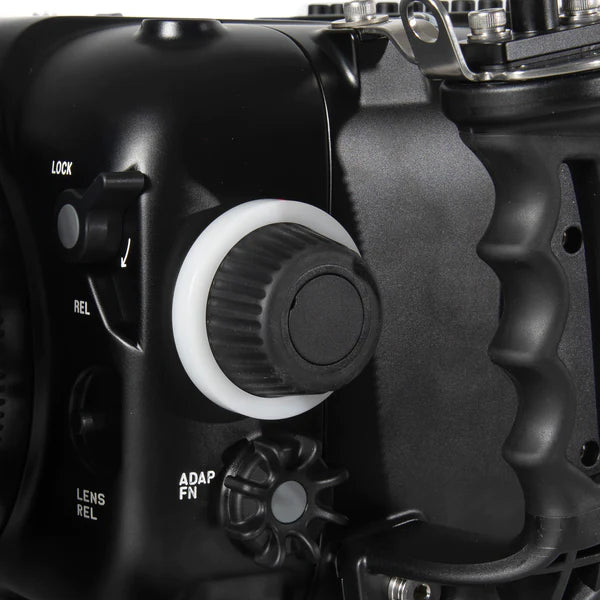

Electronic Controls
While maintaining full mechanical control, the Raptor housing also integrates a series of electronic controls with backlighting. These controls can access Iris+/-, Shut+/-, ISO+/-, WB on the left side of the housing and Pre-Record, FPS+/-, Playback, Play/Pause, Magnify and Tools on the top of the housing.
Cinema Accessories
The trim weights can be moved independently along the length of the skids and additional mounting points are featured on the housing itself to trim the housing to the shooter's exact needs.


Monitor Back Option
The Raptor housing also has an optional Monitor Back configuration (16610) that supports the mounting of a Portkeys BM5WR Monitor in the rear of the housing without reducing the streamlined profile of the system.
You may also like