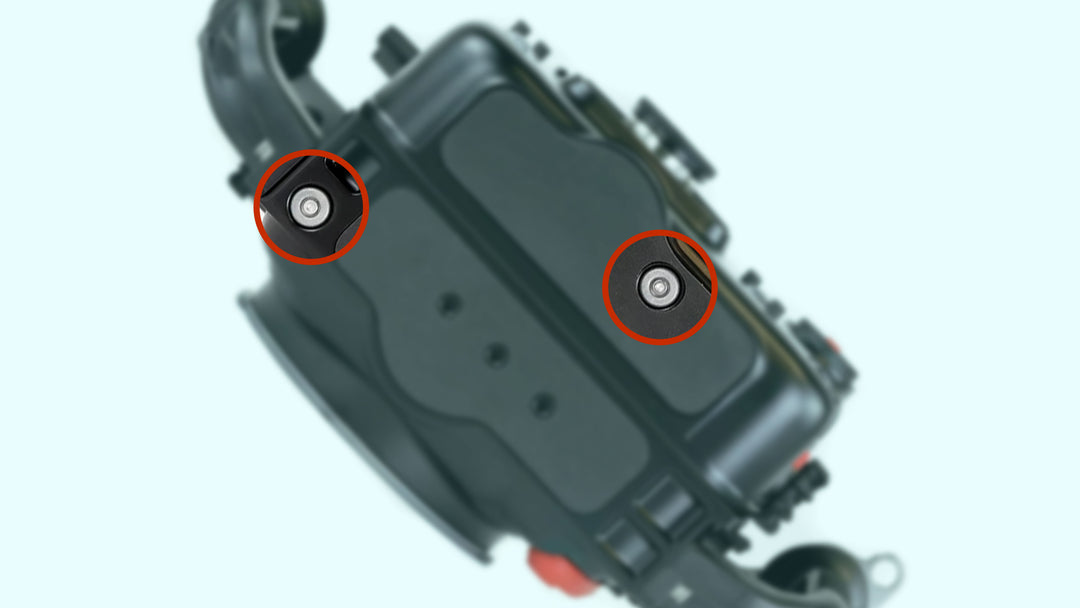Ikelite Large Bore M24 Port Modifications for HDMI Monitor Bulkheads
- Free NZ shipping over $250
nternational Shipping
Yes, we ship to Australia! We use DHL Express, which should take 1-3 business days depending on your shipping address. Our checkout will automatically determine your shipping cost.
Outside of Australia? Contact us and we can organise.
You can find more information about shipping on our FAQs page.
How long will it take for my order to arrive after I make payment?
That depends on where you live and whether we have an item in stock or not. While we do have many items in stock, we don't carry everything. (For example, we do not stock most housings or ports as there are just too many!) If you need an item in a hurry, it's a good idea to contact us and find out if your item is in stock, or if we can get it in a hurry - we often can!
If we have it in stock, we can usually send it out as soon as we receive payment (1-3 business days), or you can pick it up. If an item is not in stock, we'll need to order it from our suppliers, which means it can take 1-2 weeks to arrive at your door (usually closer to a week).
Sometimes delivery can take longer, if our manufacturers are out of stock, for example, but this is unusual - we let customers know as soon as possible if something like this happens.
How do you ship my NZ orders?
We use New Zealand Post Courier to ship orders. New Zealand Post aims for next-day delivery nationwide between major towns and cities in the North Island. South Island delivery can take two days. If you require next-day delivery in South Island, choose the express shipping option for the South Island. If you spend over $250 get your shipping for free!
nternational Shipping
Yes, we ship to Australia! We use DHL Express, which should take 1-3 business days depending on your shipping address. Our checkout will automatically determine your shipping cost.
Outside of Australia? Contact us and we can organise.
You can find more information about shipping on our FAQs page.
How long will it take for my order to arrive after I make payment?
That depends on where you live and whether we have an item in stock or not. While we do have many items in stock, we don't carry everything. (For example, we do not stock most housings or ports as there are just too many!) If you need an item in a hurry, it's a good idea to contact us and find out if your item is in stock, or if we can get it in a hurry - we often can!
If we have it in stock, we can usually send it out as soon as we receive payment (1-3 business days), or you can pick it up. If an item is not in stock, we'll need to order it from our suppliers, which means it can take 1-2 weeks to arrive at your door (usually closer to a week).
Sometimes delivery can take longer, if our manufacturers are out of stock, for example, but this is unusual - we let customers know as soon as possible if something like this happens.
How do you ship my NZ orders?
We use New Zealand Post Courier to ship orders. New Zealand Post aims for next-day delivery nationwide between major towns and cities in the North Island. South Island delivery can take two days. If you require next-day delivery in South Island, choose the express shipping option for the South Island. If you spend over $250 get your shipping for free!