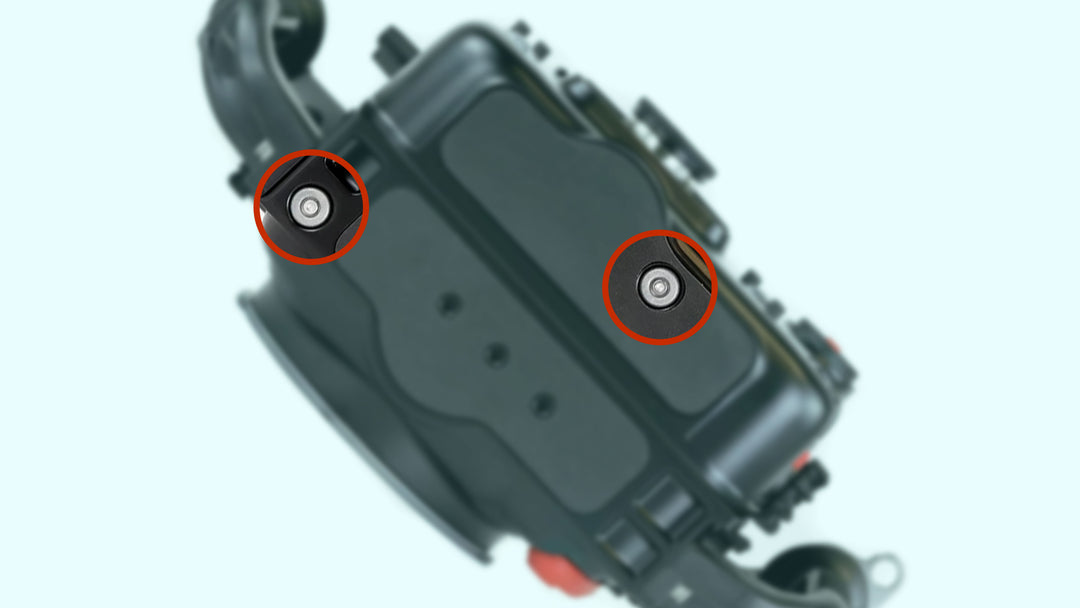Ikelite USB Charging & Data Transfer Bulkhead for 200DL and 50DL Underwater Housings - 46007
- Free NZ shipping over $250
nternational Shipping
Yes, we ship to Australia! We use DHL Express, which should take 1-3 business days depending on your shipping address. Our checkout will automatically determine your shipping cost.
Outside of Australia? Contact us and we can organise.
You can find more information about shipping on our FAQs page.
How long will it take for my order to arrive after I make payment?
That depends on where you live and whether we have an item in stock or not. While we do have many items in stock, we don't carry everything. (For example, we do not stock most housings or ports as there are just too many!) If you need an item in a hurry, it's a good idea to contact us and find out if your item is in stock, or if we can get it in a hurry - we often can!
If we have it in stock, we can usually send it out as soon as we receive payment (1-3 business days), or you can pick it up. If an item is not in stock, we'll need to order it from our suppliers, which means it can take 1-2 weeks to arrive at your door (usually closer to a week).
Sometimes delivery can take longer, if our manufacturers are out of stock, for example, but this is unusual - we let customers know as soon as possible if something like this happens.
How do you ship my NZ orders?
We use New Zealand Post Courier to ship orders. New Zealand Post aims for next-day delivery nationwide between major towns and cities in the North Island. South Island delivery can take two days. If you require next-day delivery in South Island, choose the express shipping option for the South Island. If you spend over $250 get your shipping for free!
Pairs well with
If you're looking for a way to save time and reduce stress during your next dive trip, this is your answer.
The USB Charging & Data Transfer Bulkhead installs in the M16 port of select 200DL Underwater Housings. The Hyper-Flex USB-C to USB-C Cable connects the port to your camera on the inside of your housing.
This allows you to attach a high quality (3.0 or above) USB-C cable [not included] from the outside of your housing to charge the camera and offload photos and video to your laptop. Simply replace the waterproof cap on the bulkhead when you're ready to go diving.
An optional Right Angle USB-C Adapter is required for use with select models. Refer to the Housing Compatibility section below for details.
Housing Compatibility
Charging has been confirmed with the manufacturer's standard battery. Some cameras including the Canon R5 prevent USB charging of off-brand batteries i.e. Promaster.
Compatible with the following 50DL and 200DL Underwater Housings:
for Nikon Z6, Z6 II, Z7, Z7 II # 71063
for Nikon Z5 # 71067
for Nikon Z8 # 71069 *
for Panasonic GH6 # 71313
for Panasonic G9 II # 71317
for Sony a7 III, a7R III # 71473 (serial number 78668 and higher) **
for Sony a7R IV, a9 II # 71474
for Sony a1, a7S III # 71476
for Sony a7C # 71477
for Sony a7 IV, a7R V # 71479
for Sony FX3, FX30 # 71480
for Sony a7C II, a7C R # 71481 (not compatible with DLM/A Housing # 69124)
for Sony a9 III # 71482
for Canon EOS R # 71760
for Canon EOS RP # 71762
for Canon EOS R5 # 71764 or 73764
for Canon EOS R6, R6 II # 71766 or 71768
* This camera requires the Right-Angle USB-C Adapter # 46009 due to limited clearance space inside of the housing. The Nikon Z8 camera separates charging and data transfer into two different USB ports. For this reason, the bulkhead can only be used for either charging OR data transfer, not both at the same time.
** A modification is available for housings below serial number 78668. The Sony a9 camera is not compatible with this bulkhead as it does not feature a USB-C port.
This bulkhead is not compatible with Ikelite 200DL Underwater Housings for DSLR cameras or 200DLM Underwater Housings due to spatial limitations. We have not confirmed compatibility with any housing models except as listed above.
Spatial Requirements
This bulkhead fits into an M16 threaded accessory port.
Housings must have a minimum of 3/4" free space between the USB-C port on the camera and the inside left of the housing (looking from the back).
Housings must have a maximum of 4" between the USB-C port on the camera and the inside bottom of the M16 port.
See product photos for indicators of spacing requirements.
In the Box
- USB-C Bulkhead
- Hyper-Flex USB-C to USB-C 40Gbps Cable
- Silicone Lubricant 1cc Tube